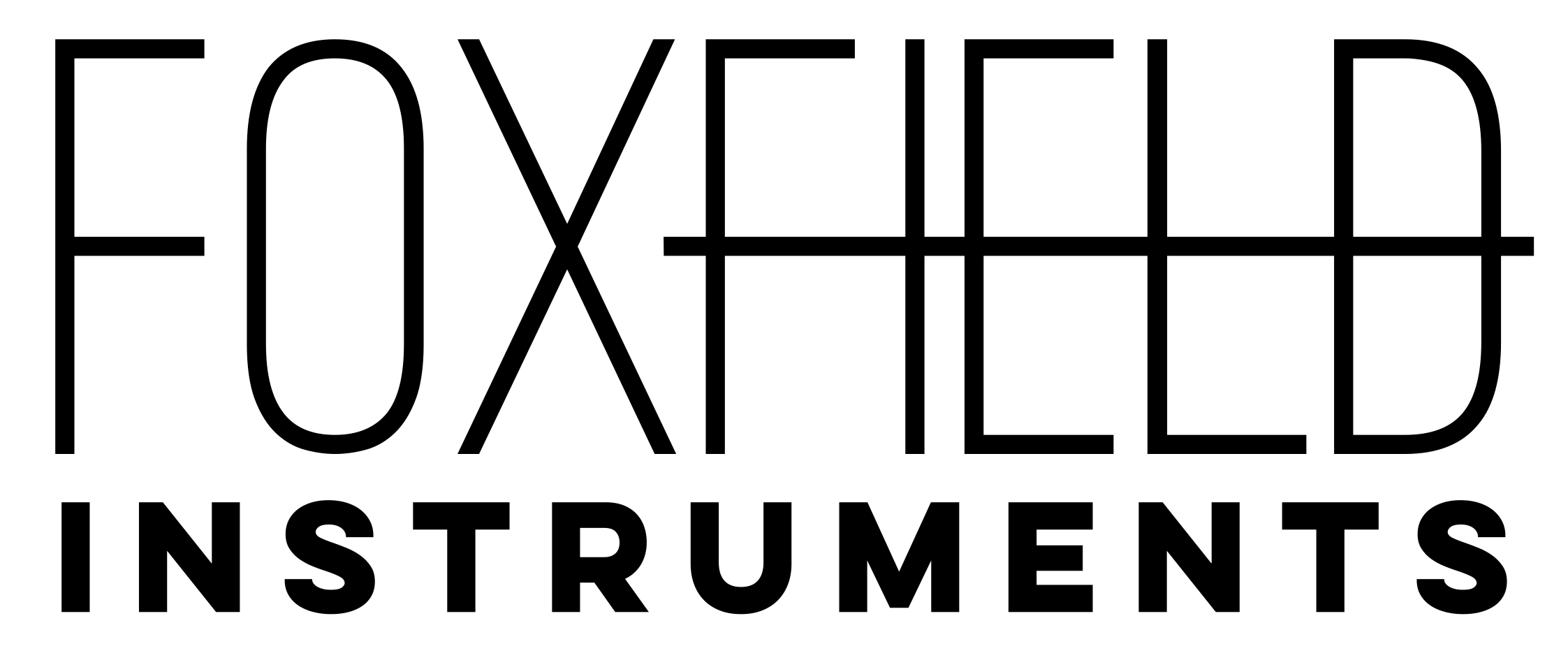DIY notes
Rather than include notes in all our build documents, we’ll collate our notes on DIY here, including tips on how to solder SMD.
- Removing SMD components from tape
- How to solder surface-mount (SMD) components
- Tools you'll need for assembling your Foxfield Instruments kit
- Tile tail power
- DIY safety
Removing SMD components from tape
SMD components come supplied in a tape, sandwiched between a layer of plastic and paper (or, possibly, another layer of plastic trays).
To open them, take the tape so that the component labels are facing you, and peel the plastic back slowly; if you do it too suddenly, components may fly out everywhere.
Once you’ve peeled it back, you can tip the components onto a cutting mat or into a pot. If you’re tipping into a pot, you may which to combine the ‘tipping’ and ‘peeling’ actions - pull back the first sliver of tape, and holding the tape above the pot, carefully pull back and let the components fall into the pot.
The keyword, though is slowly.
How to solder surface-mount (SMD) components
If you’re confident soldering through-hole components, soldering surface-mount by hand is not particularly hard at all.
For a refresher on all things soldering, the Adafruit Guide To Excellent Soldering is very good. It covers tools and techniques, as well as having lots of nice visual examples of what good soldering looks like. Very much worth your time.
This video from Befaco is also a great first introduction to soldering synth kits.
When it comes to soldering the surface-mount (SMD) components found in Foxfield kits, there’s not much to learn - we’re mainly working with relatively large parts in a limited number of footprints.
A good starting point is the EEVBlog guide to soldering SMD by Dave Jones. You could watch it all, but we’ll link to the specific parts of the video for each component below.
1206 passive resistors/capacitors

The five minutes in the EEVBlog video at this link cover soldering ‘passives’ - our flat, rectangular resistors and capacitors. Dave is soldering a 0603 resistor - this is half the size of the components you’ll be assembling, in case you’re worried it looks small. It’s how you’ll solder any 1206 passive (resistors, capacitors) and the basics still apply: apply solder to one pad; heat the pad and slide the component into the wet solder to tack it down; apply solder to the other pad to secure it.
We would recommend ‘prepping’ the whole board by applying solder to one half of each passive, then tacking down all your components, then going back to solder the second pad of each component - but really, use the order you feel most comfortable with.
SOD-123 Diodes

Diodes are soldered exactly as above, although directionality is important. The direction the diode should be oriented is indicated on the board: the faint line on top of the diode should “complete” the diode symbol on the board - it should be at the pointed end of the triangle. Like so:

In addition: the line on the diode will always be on the same side as the sprocket holes in your strip of diodes.
Aluminium Capacitors

The polarized aluminium capacitors in your kit are soldered exactly as above - they’re just a bit of a different shape. Fortuantely, they’re easy to grip owing to their size. Again, they are directional; they should match the silkscreen on the board - with the cut-off corners at one end, and the dark line on the can at the other.
Integrated Circuits

Solder one pad at a corner of the board; orient the IC correctly (using the board markings to confirm where pin one is - either a dot, a line at one end of an IC, or the sloped edge of the IC); slide it into the single pad to tack it; tack the opposite corner, and then work around the board, soldering the pads cleanly.
Things to watch out for
- “tombstoning” - your components should be flat against the PCB, or as near as possible - they should not ride up at any kind of angle.
- IC pins floating in the air not connected to the board - can happen to the best of us. When you’ve completed soldering and the board ic cool, hold it up to your eyes or a magnifier and check nothing’s floating in air.
- bridges between pins of ICs. These can be removed with braid or, often, just by running the tip of your iron between the legs.
- double and triple-check the polarity of polarized components (obvious with the 10u capacitors, more important with the diodes and IC)
- Blobby solder all over the shop. You don’t need a lot of solder for SMD. So go careful with it: head the component and the pad, feed in just enough solder for it to flash, and you should be good. If you’ve got too much on some pads, time to break out the solderbraid or sucker and tidy up.
Tools you'll need to assemble your Foxfield Instruments kit.
A soldering iron
More specifically: a good quality, clean soldering iron from a reputable manufacturer such as Weller or Hakko. We would recommend a temperature-controlled station. (If you want a recommendation, we like the Hakko FX-888D.)
You don’t need a super-fine tip. A small chisel tip will be fine (and we’d recommend chisel tips over pencil tips). A chisel tip will give you a nice surface area to conduct heat from.
Solder
Whilst you don’t need a narrow iron tip, fine gauge solder - eg 0.5mm diameter - is going to be very, very helpful when it comes to SMD work.
Any solder - leaded or lead-free will work. Given a choice, we prefer classic lead/tin mix flux-cored solder; it just flows so much better.
Cleaning sponge for your iron
The thing that makes soldering easy is: having a clean iron. Seriously. If your iron is covered in muck and old solder it won’t transfer heat well, and things won’t flow well.
So: make sure you have a damp sponge or wire cleaner (or whatever your preferred cleaning solution is). Clean your iron tip on it. Then make sure your tip is coated in fresh solder. Off you go.
Flux Pen (optional)
Flux is your friend when it comes to solder going precisely where you want. A flux pen may be useful to add extra flux beyond what’s in the core of your solder. It makes surface-mount ICs particularly easy to attach.
Flux Cleaner (optional)
And similarly, it’s nice to tidy up any spare flux at the end. Some kind of flux cleaner, either a specific product like Flux Off, or just some isopropyl alcohol, will help tidy up the back of your board when you’re finished.
Solder removal tools: braid, sucker
If you need to remove solder, especially from ICs, fine solder braid will help a lot. A solder sucker is not so much use with SMD, though they’re handy for desoldering pots and jacks.
Fine tweezers
An essential part of your SMD toolkit. Preferably with an angled tip. This is how you’ll hold pieces in place to solder them. Get decent metal ones; you can find them for under £2.
Side cutters
Useful for snipping the ends of the through-hole components.
Wire strippers
For stripping the end of your tile tail and any other wires.
Small flat-headed (jeweller’s) screwdriver
For tightening the set screw on any pots.
A digital multimeter
Not strictly necessary, but it will make debugging any mistakes infinitely easier. It’s amazing how many people DIYing synthesizer circuits don’t have one. And yet it’s the thing that will help you work out, often, exactly what’s going wrong.
Even a cheap $10 DMM will have a contiunity checking mode, as well as voltage readouts. We’d recommend something auto-ranging, just to make your life easier. So if you don’t have one: consider it an investment for your DIY work.
A way to hold a circuit board steady
You need a way of keeping your circuit board steady. A non-slip cutting mat is a good start - much better than the slippery surface of a desk - but soldering the reverse of a board, or a board with through-hole components already in, can prove tricky here.
A PCB vise is a really good investment. We like models by Panavise - the smaller ones are fine - or something like the Stickvise will also do you good. It also helps bring the PCB up to your hands, rather than letting yourself hunch over a board.
Tidy workspace / good light
You’d be surprised that this isn’t obvious. But:
Soldering is detailed work, SMD soldering doubly so. Having enough space to work in will make your life easier. Make sure you’ve cleared some space, you’ve got somewhere to put the components as you need them - small pots will help you not lose things. Make sure your workspace has good light - a task lamp is fine, but daylight’s always good too. The torch on a smartphone or a small light source will come in handy for checking components.
Tile-tail power
All our 1U products use a ‘tile-tail’ power connector, as described in the Pulp Logic/Erthenvar spec. A tile-tail is, in fact, a Futaba J-type servo connector. It is keyed, so it can only be connected in the correct orientation. It has three wires: black, red, white. The tile-tail spec uses it to provide bipolar 12V to 1U tiles.
The wires are connected as follows:
- Black: Ground
- Red: +12V
- White: -12V
These are marked on the rear of the tile PCB, with the markings
G,+, and-. The Ground/Black connector will always be in the corner of the tile, and has a square solder pad.
The ‘tail’ coming from the back of the tile will have a male end. The power connector to your busboard or power solution will have a female end. Foxfield makes a tile-tail power adapter, should you need one.
DIY Safety
Foxfield Instruments is not responsible for your safety when DIYing. That’s up to you. But it’s important to us that you stay safe while DIYing. So let’s cover the basics:
Soldering Iron safety
Soldering irons are REALLY HOT. Do not touch the tip/element unless you know, for sure, that it is cold. They take a while to cool down, so do not touch them the second you turn them off. When you are not using one, rest it properly in a soldering iron stand. You do not want to set fire to anything on your workbench. Don’t rest it on plastic, either, it will melt it. Don’t let children or animals near a hot soldering iron. And don’t point the tip near anyone or anything; you don’t want to burn something because you were absent-mindedly gesturing with it. In particular, keep that tip away from your eyes.
Soldering safety
Thermodynamics tells us that heat transfers from a hot body to a colder body. What that means is: the things you solder will get hot. PCBs, in particular, are excellent heat conductors. If you have just soldered a component, the board will likely be hot, so don’t just grab it. Let it cool. Similarly, don’t hold a component that you are soldering, you will burn your fingers.
This is another reason we recommend a good vise or soldering mat: the board will heat up and you don’t want to burn another surface.
Soldering fumes are not good for you. You can blow them away from you, but a good soldering fume absorber/extractor (like this) will help keep your bench and lungs fume-free.
Similarly: lead is bad for you. Wash your hands well after coming into contact with lead-based solder.
Eye protection
Entirely up to you. But remember: solder is very hot, and when fluid, moves in mysterious ways. You don’t want a splash in your face. Similarly, when cutting component legs, if you don’t hold onto them, they have a tendency to fly around. You don’t want them in your face, either. Protective eyewear is very cheap and easily available. Replacement eyes are currently unavailable.
Sharp things
It’s entirely likely you’ll be coming into contact with cutters or snips or scalpels or other sharp things. Be careful, be sensible.
Keep your bench tidy
An easy way to damage objects, or injure yourself, is a messy, crowded bench. Start with a tidy bench. Tidy as you go. Tidy at the end. Don’t leave sharp or hot things under other things to surprise you. Don’t work unsafely in a tiny corner because you can’t be bothered to tidy. Keep it clean.